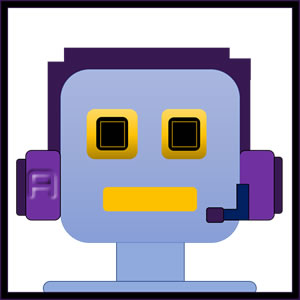

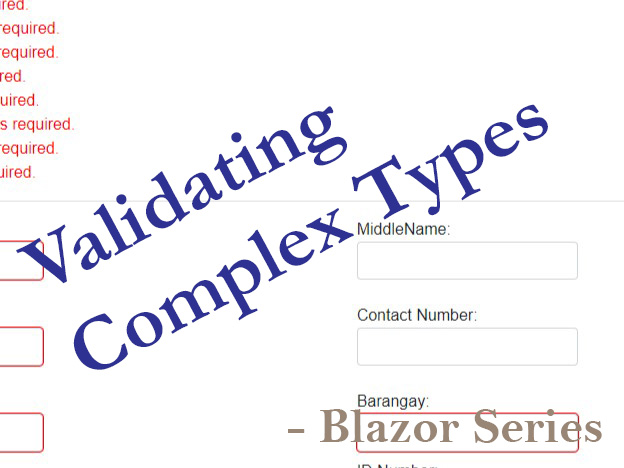
Blazor Quick validation of reference field or complex types
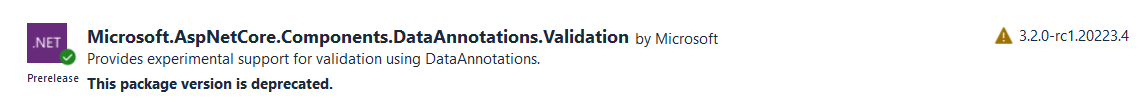
First, we’re going to add DataAnnotation.Validation nuget package in both your UI and Model projects. As you can see, this package is currently experimental and its currently on release candidate.
![Decorate your model with [ValidateComplexType] to mark the field as a complex type.](http://www.quadaph.com/images/LiveBlog/BlazorValidator/2-DecorateYourModel.png)
Decorate your model with [ValidateComplexType] to mark the field as a complex type.
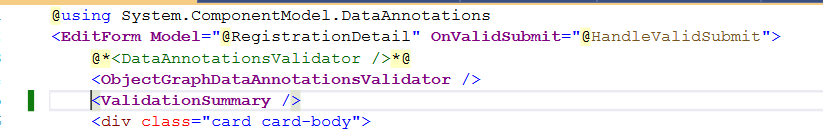
In your EditForm, replace the DataAnnotationsValidator tag with ObjectGraphAnnotationsValidator.
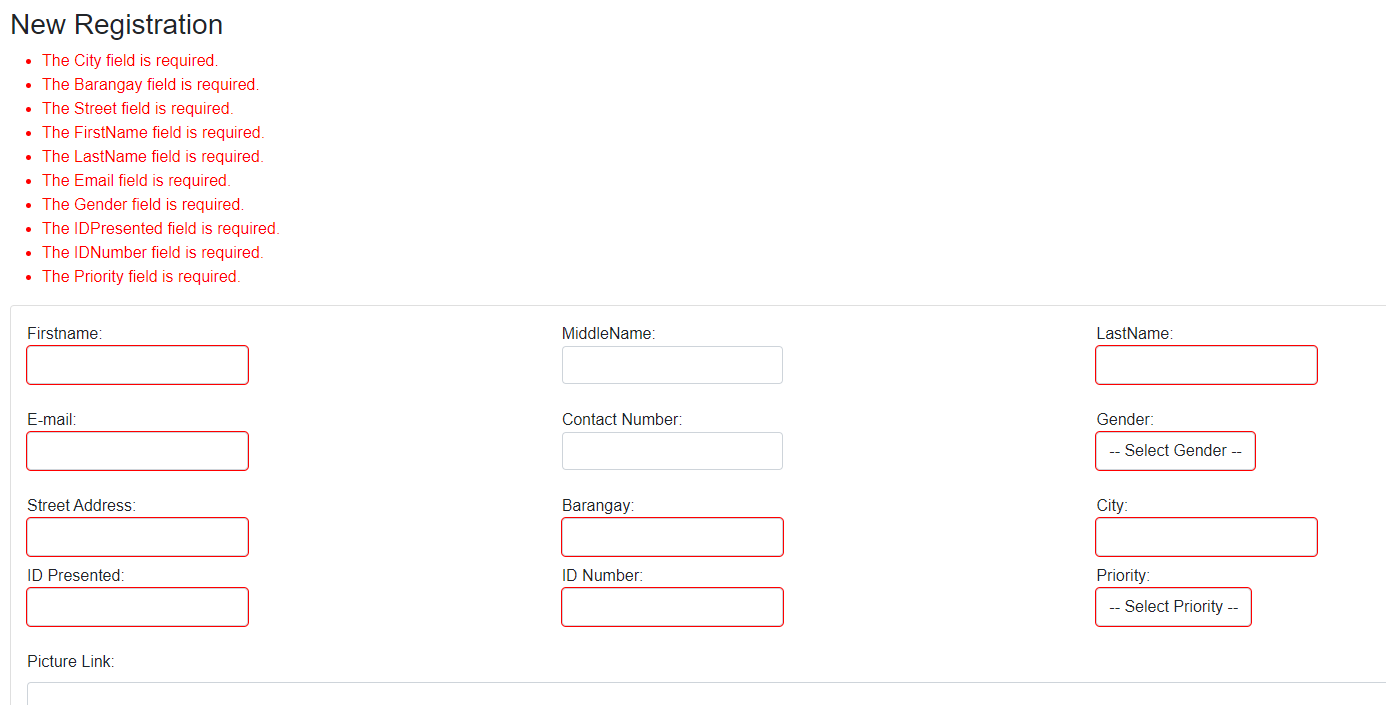
And, that’s it, the following fields from the Address object is now being validated here.